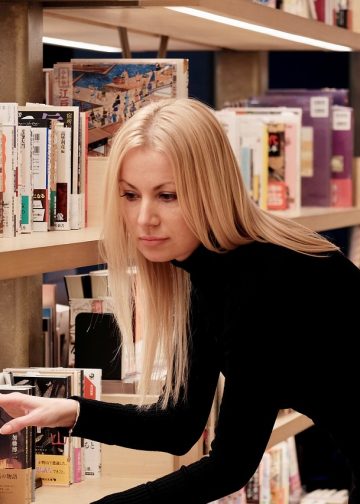If you’re looking to create beautiful and professional photoshop composites, then you need to read this article! In it, we will discuss three tips for effective photo editing that will help take your composites to the next level. These tips are easy to follow and will produce stunning results. So without further ado, let’s get started!
Use Layer Masks to Mask Out Unwanted Areas
One of the most important things you can do when creating a photoshop composite is to mask any unwanted areas. This will help keep your image looking clean and professional. There are several ways to do this, but our favorite method is using layer masks.
Use Adjustment Layers for Fine-tuning
Once you have your composite image put together, it’s often necessary to do some fine-tuning. This can be done by using adjustment layers. Adjustment layers allow you to change your image without affecting the underlying layer. This is a great way to tweak your photo until it looks just right.
Use Blend Modes for More Creative Effects
Blend modes are another great tool that can be used in photoshop composites. They allow you to create more creative effects by blending different layers. There are many different blend modes available, so experiment until you find one that gives you the results you’re looking for.
Compositing in photoshop can be a lot of fun, and with these tips, you’ll be able to create beautiful, realistic composites that look like they came straight out of a magazine.