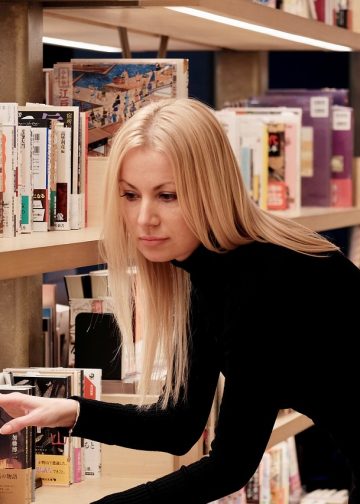If you’re like most businesses, you want to provide your customers with feedback that is both accurate and helpful. However, creating a feedback web page that is both effective and fun for your customers can be challenging. In this article, we’ll show you how to create a feedback web page that is both useful and entertaining for your customers.
1. Start by creating a clear goal for your feedback web page. What do you want your visitors to achieve? Do you want them to provide feedback on specific product features or customer service issues? Once you have a goal in mind, begin designing the page layout.
2. Make sure all of the content on your feedback web page is relevant to your audience. If your customers are providing feedback on product features, make sure all of the content on the page relates to those features.
3. Get creative with your design. Don’t be afraid to experiment with different layouts and design elements to make your feedback web page stand out. Use colors, graphics, and animations to add interest and excitement.
4. Keep it simple but effective. Don’t clutter your Feedback Web Page with too many buttons and text boxes — focus on letting customers easily leave comments and rating stars.
5. Use social media to encourage participation!
Improve Customer Feedback by Using Web Surveys
When it comes to customer feedback, many companies use surveys as a way to gather data. However, surveys can be time-consuming and difficult to administer. That’s why some companies are turning to web surveys instead. Web surveys are easy to set up and can be administered from anywhere. They also allow companies to collect feedback from a large number of customers at once. This makes it easier for companies to identify trends and make improvements.
Use Visual Feedback in Order to Improve the Customer Experience
Visual feedback is a powerful tool that can improve the customer experience. It can help customers understand what actions they need to take in order to complete a task, and it can provide them with relevant information as they work.
There are several ways to provide visual feedback. You can use icons, symbols, and other graphical elements to indicate the status of a task or the results of an action. You can also use animations and videos to depict how a task or process works.
The key factor when using visual feedback is ensuring that it is easy for customers to understand and use. Make sure your design is simple and consistent, and make sure all elements are correctly labeled.
Providing visual feedback can make tasks more manageable for customers, and it can help them stay focused on their goals.