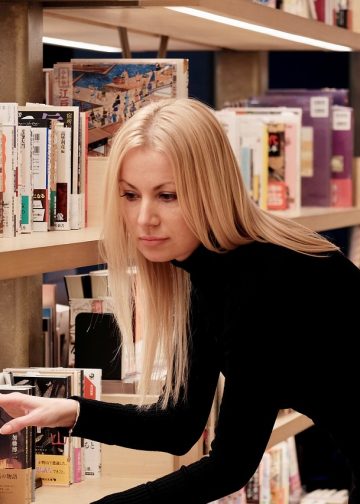Virtual meetings have become a regular part of our lives, and we have grown accustomed to the benefits they offer, like no travel time, convenience, and communication flexibility. One way to make these meetings better is by using realistic zoom backgrounds.
A zoom background can convey a lot about a person or their company. For instance, a professional-looking background can leave a lasting impression on clients and colleagues and reaffirm the credibility of a business.
Using a realistic zoom background can take a video call to the next level. With the right background, you can demonstrate your personality, interests and even showcase your brand. It is essential to use a background that aligns with the occasion. For instance, if it’s a formal meeting, avoid using cartoonish or distracting backgrounds.
Here are a few tips for choosing realistic zoom backgrounds:
1. Use simple and professional templates that fit the mood and tone of the meeting.
2. Avoid confusing or cluttered backgrounds; instead, go for something minimalist.
3. Customizable backgrounds let you add a personal touch while also maintaining a professional aesthetic.
4. If you’re feeling creative, go for simple designs that you make yourself.
Realistic zoom backgrounds can play a significant role in making your virtual meetings more professional and personal. The right background can elevate the virtual experience and help make the meeting more productive. So, give it a shot and choose a realistic background to make your next video call a hit.